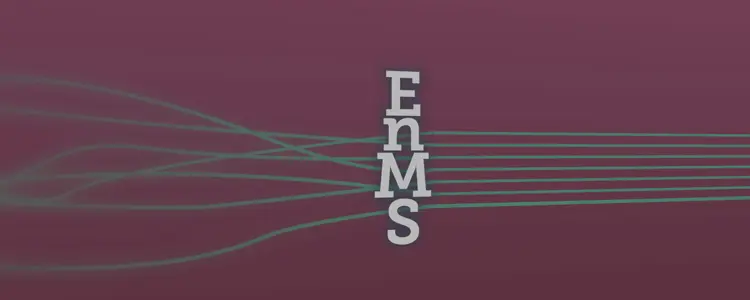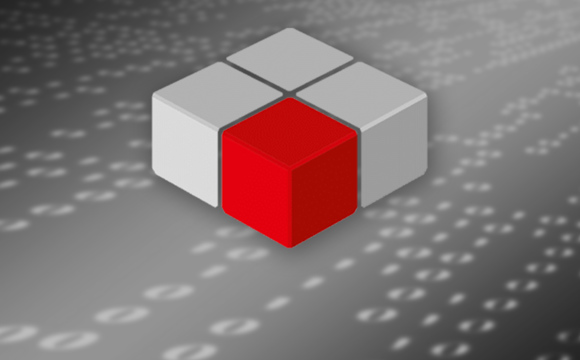CustomLogic makes controller customisation easy
DEIF’s CustomLogic tool allows you to create customised logic for your DEIF PPU 300, GPU 300, or PPM 300 controller using drag and drop editing from a user-friendly PC interface. Based on the well-known ladder logic approach, CustomLogic allows you to customise your controller to your specific requirements without programming experience, and you can develop custom logic that allows you to avoid equipment purchases.
The PPU 300, GPU 300, and PPM 300 are advanced DEIF controllers designed to provide versatility and control in marine and offshore applications. They can easily be set up using standardised parameters, but you can also customise the controllers to your requirements if needed. All three controllers (which are built on the DEIF Multiline 300 platform and are therefore sometimes collectively called ML 300 controllers) are based on C++ code. Using the CustomLogic tool, you can customise the controllers to your requirements without knowing C++, or indeed without having any programming experience at all. All you need is a little basic knowledge of ladder logic and the CustomLogic tool which is part of the free PICUS software utility from DEIF.
(Note: If you have selected the CODESYS option for your PPU 300 controller, you cannot customise it using CustomLogic but must use CODESYS instead. For an introduction, see our blog post on CODESYS .)
In the user-friendly CustomLogic interface, you create lines of logic by dragging and dropping building blocks onto a ladder diagram. The building blocks available in CustomLogic include standard ladder logic elements such as contacts and coils and also all functions and measurements available in your controller. Using a classic ladder logic approach, you can therefore combine measurements with actions to create logical operations.
CustomLogic also lets you utilise network communications, using events from other controllers to create systemwide logical operations. The tool is very flexible and very powerful, allowing you to carry out very simple to highly complex logic programming.
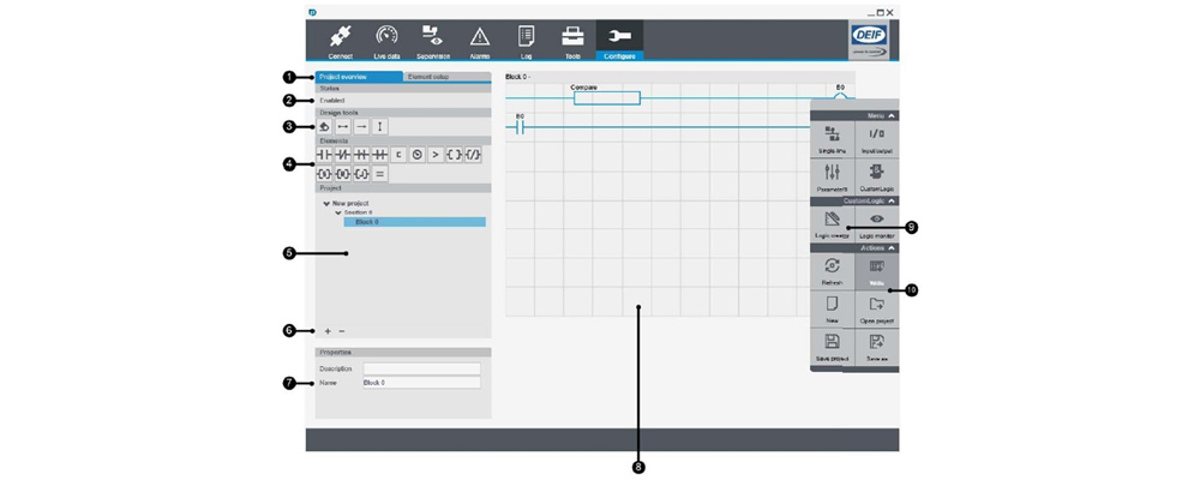
When you are satisfied with your custom logic, you can write it to the connected controller by clicking the “Write” button in CustomLogic. Once you have done this, you can view the actual running logic in runtime using the CustomLogic Monitor to verify that it looks and works as expected.
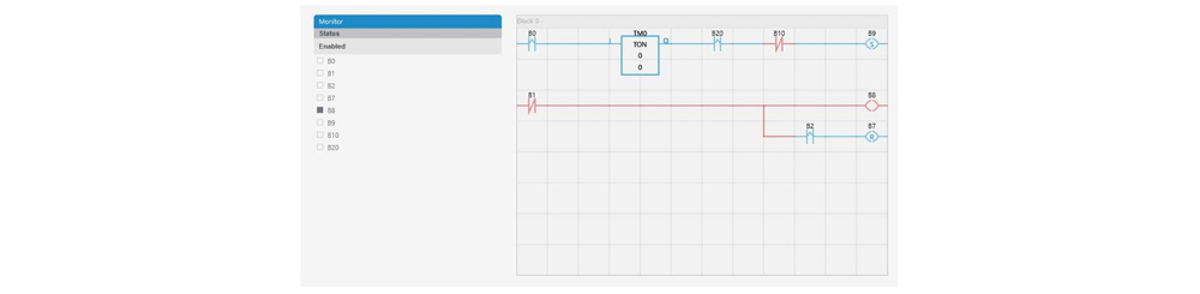
Benefits from using CustomLogic
With CustomLogic, you can truly make your ML 300 controller your own, exploiting its built-in versatility to match your specific needs. By taking advantage of the many options open to you in the CustomLogic software, you may even be able to save money: You can define simple operations that make use of free inputs and outputs on the controller and thereby avoid having to buy extra external equipment such as relays. In some cases, users have even succeeded in saving the cost of a PLC by adding customer-specific logic in a DEIF controller.
In addition, CustomLogic customisations can be changed as needed and written to your controller directly. When your requirements change, for example because you have switched to another genset, your ML 300 controller can therefore quickly be customised to fit the new set-up. There is no need for time-consuming and expensive PLC changes, and any member of your team with basic knowledge of ladder logic can update the controller logic from the CustomLogic tool.
Download the PICUS software utility from DEIF to get started with CustomLogic
-

Contact us to discuss your options
- 90 years of energy pioneering
- Manufactured at the highest standards
- Superior quality
- Unmatched service and support
- Made in Denmark